Description
What is this technique about
The dotmocracy method allows a group to democratically evaluate ideas. The method is simple and can be done with little preparation. It allows shy or reticent participants to make an evaluation for themselves. Each participant is given sticky dots to distribute among the ideas. The distribution can also be done according to criteria. For example, green stands for positive or red for negative. The visualisation helps to make a quick evaluation of attractive ideas or to identify preferences within the group. In this way, the evaluated ideas can be further developed. The distribution of positive and negative points or the evaluation according to criteria also enables the identification of controversial ideas.
Where does it come from
The origins of dot-voting are unclear. Professional facilitators are said to have been using it since the 1980s. Dot-voting is now widely used for making quick collaborative decisions by teams adopting agile and lean methodologies. For example, it is one of the methods endorsed by the 18F digital services agency of the United States’ General Services Administration, and is part of the Design Sprint methodology.
For which purposes it is used (why in your engineering teaching)
Dotmocracy is an established facilitation method used to describe voting with dot stickers or marks with a marker pen.
How to use it
In Dotmocracy, participants vote on their chosen options using a limited number of stickers. It is a simple group activity that tries to recognize group preferences among limited options:
- Participants are each given a set number of dot stickers.
- They place dot stickers next to options presented that they like.
- Options with the most dots “win”.
How to implement this techniques online
- Ensure, that there is a visible presentation of the existing ideas.
- Decide on criteria (not more than 6) by which the ideas should be assessed.
- New options cannot be added once dotting has started, as this would not be fair to the new additions.
- Make sure that participants can color points within images or tables within your online tool. E.g. use an online whiteboard. At least it is necessary that people can vote over a picture or a picture range so that the voting result becomes visible in real-time.
During application, i.e., while giving the session
- Explain the criteria of the rating
- Distribute a fixed number of sticky dots, e.g., three per person.
- Let the participants vote on ideas with sticky dots within a given timebox (e.g. 5 minutes).
- Conduct the process more than once with the options presented in a different order, to see if the resulting patterns persists. Often people will just ‘follow the crowd’ and dot where everyone else has already dotted.
Follow-up, about what to do after the session
- Identify the ideas that are further developed.
Examples and/or testimonials
Example voting (taken from https://dotmocracy.org)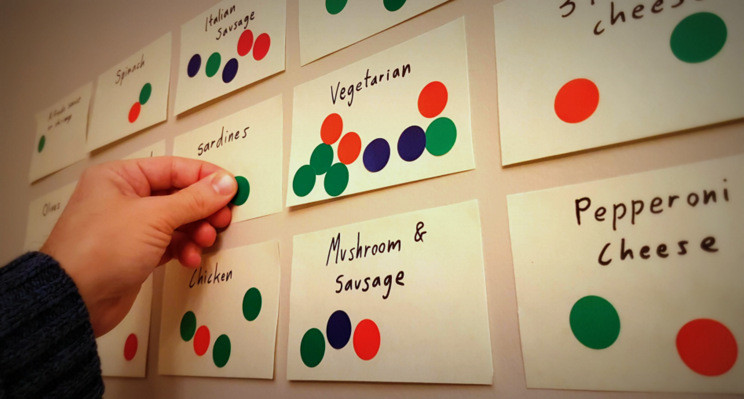
Tools needed
You will need a platform to share screens and communicate with the participants, such as: MS Teams, Zoom or similar. You will also need a white board solution with digital sticky dots such as Miro or Mural:
- Zoom
- MS Teams
- Miro
- Mural
- Timer (phone, watch, computer)
Resources
Links
Method description on becreate.ch: https://becreate.ch/methoden?tx_mxnbecreate_pi1%5Baction%5D=show&tx_mxnbecreate_pi1%5Bactivity%5D=61&tx_mxnbecreate_pi1%5Bcontroller%5D=Activity&cHash=868ec1d13235b975a85ec5a23701221e&L=0
Dotmocracy. Sticker Dot Voting Tips and Resources – How to Use Dot Voting Effectively. https://dotmocracy.org/
Wikipedia. Dot-voting. https://en.wikipedia.org/wiki/Dot-voting
Videos
NNgroup. (2020, December 18). Dot Voting in the UX Design Process. [Video]. YouTube. Available at: https://youtu.be/5-3q4z7ReSQ