Description
What is this technique about?
The Clarify the Challenge method is used to reach and document a common understanding about the central topic or challenge. This is done primarily in the beginning of the engineering process. Facilitators use simple “W” questions that relate to the topic and ask participants to write down their understanding about what would be an answer to these questions in a common document. The documents visualize and collect previous knowledge and ideas that participants already had before the workshop.
Only thereafter, participants can let their old ideas go and start to develop fresh new and creative ideas. Additionally, the clarifying challenge method can also eliminate insecurities of participants as it allows them to commonly define limitation of the chosen topic.
There are different software solutions that can be used to facilitate the clarifying challenge online and their selection is dependent on the engineering teachers’ preferences. Because this method is important but quite simple, the duration can be kept relatively short (e.g., up to 20 minutes) and can be implemented as a group activity of 1-100 participants.
Where does it come from?
“Successful leadership depends on the quality of attention and intention that the leader brings to any situation.” (Doig, 2016)
That is what Otto Scharmer states when he refers to the most important aspect of “Theory U” that was developed in 2006 (Doig, 2016). The theory describes five stages that support a set of principles and practices that help humans to grasp what might emerge in the future. The ability to presence as an individual or a group allows to bring the highest future potential into the present. It also allows them to access their intellectual, emotional, mental, and spiritual capabilities. Additionally, the theory U takes the participants through a journey of three levels of intelligence. The first one is the intellectual intelligence that should open the mind, the emotional intelligence that seeks to open the heart and the spiritual intelligence as the last level that should truly open the participants’ will (Scharmer, 2016).
Theory U assumes that one can only arrive at the deepest level of knowing and creating something truly new after letting go all the thoughts that one has had at the level of intellectual intelligence. Thus, the clarifying challenge and uploading exercise is an important exercise to prepare for moving down the U cycle and being truly creative.
For which purposes it is used (why in your engineering teaching)
As mentioned above, the clarify challenge is an ideal online method for especially three things:
The first advantage is that it helps the engineering teacher to make sure that all the participants have the same starting point before going further into development of the topic.
The second advantage is that it guides them in documenting and putting aside already existing ideas to develop truly new ideas.
The third important aspect of the method is that it gives the participants the opportunity to start reflecting on what related topics might be considered later during the design process. Based on this, participants can use some of the answers written down in this exercise to think in different directions.
How to use it
When teachers want to implement the clarify challenge method in their online teaching, they can do it in different ways based on what is preferred. As an online method, it is recommended to use a software tool that all participants have access to, know how to use and that can show the real-time editing – such as Microsoft PowerPoint shared through MS Teams. Here, the facilitator or the teacher would add the necessary number of slides, each with only one W-question.
The participants should be split into groups and write their answers to the question in shorter sentences or bullet points in a preset amount of time (e.g., one minute) in each slide. Once every question on each slide was answered, then the facilitator or teacher and the participants would want to gain a better overview over what has been written, especially considering a high number of participants. Therefore, in a second round, participants in the same groups get the same amount of time to cluster the answers on one dedicated slide into general thematic clusters (they need to be sent into sub-groups if you want them to communicate, but they can also do it in silence). As the last step in this method, one participant per slide chosen by the teacher should explain the written answers in each slide to enhance the overall understanding of the group.
How to implement this technique online
Preparation, what to do before the session
- Prepare a teacher plan (e.g., Microsoft Word) where purpose, groups, time schedule and preparation notes are stated to make the session smooth.
- Prepare the shared PowerPoint where the participants must write in. Upload it to the chosen online platform where everybody has access to it. This must be done the evening before the session latest.
- Optional: If you want to split the group into subgroups, indicate in the document where each sub-group should start.
- Make sure that the participants can find the worksheet easy during the session (e.g., name the PowerPoint after the challenge)
- Optionally prepare some music to play (without lyrics) for the minutes where the participants write down answers.
During application, while giving the session
- Explain the exercise and that students are expected to document what is already in their minds regarding the topic so they can gain an overview, create a common understanding and get their head free of already existing ideas.
- Guide participants to the document and ask them to open it and wait until everybody has identified the slide where they are expected to start. Make sure that everybody is where they should be, and nobody is confused.
- Stress that this is an individual exercise in silence. Ask participants to answer the prepared number of questions individually, one after the other without speaking, in one minute per slide. Tell them that
- you will take time for them (and play music).
- it is expected that the participants write down at least three answers per question and use the text fields in the slide (or notes in the Miro board) – they are free to add more text fields or notes.
- Introduce the first question and tell them that their minute starts now. Stop the time and music after the first minute and guide them to the next slide. This step is repeated based on how many questions there are.
- Ask each group/ individual participant to stay at the last slide they wrote in and give them three minutes to cluster and summarize the content of each slide (again without speaking – if you want them to speak, they need to use more time and separate break out rooms).
- Choose a group member to summarize the findings to the other participants. They can talk to each other in this part of the session.
Follow-up, about what to do after the session
- You might want to summarize the answers to the questions.
- Ask for additions, further limitations or questions.
- Let the participants know that the online challenge is done.
- Store the created document at a place where the participants will have further easy access to and inform them that it remains there. They can always go back and need not to be scared that their initial ideas and thoughts will be lost.
Examples and/or testimonials
The below is an example of how the method was prepared and facilitated in February 2021 by a student group during the course “Megatrends and Technological Innovation” held by Prof. Dr. Patricia Wolf at the University of Southern Denmark.
Facilitator instruction guide
The Clarifying Challenge – Time schedule (12 minutes)
Evening before the workshop
- Put up the PowerPoint sheet called “Uploading Session”
- Find a very good piece of music (without lyrics). Have the music ready in a separate browser. It will be a good idea if the music is ongoing, so we just have to start and stop it
FTS Workshop Day
- After the 45 minutes of presentation, we will ask the participants to go into their Microsoft Teams group.
9.15 – 9.20 (3-5 min.)
- Make sure that the participants are in the meeting/chat. After that we can explain the further process.
- Ask them to open the PP-sheet XXX. They all have to open the document.
- Explain that we only want to use this one document through the starting point.
- Explain the PowerPoint sheet. It contains 3 slides, but the group only has to focus on one slide at the time. It’s not allowed to talk to each other while this part is executed.
9.21-9.24 (3 min.)
The Clarifying Challenge starts!
First part of the challenge – Collect as many thoughts and ideas as possible
Facilitator prepares the countdown on either phone or computer….
- Slide 1 – Clarify. What is the challenge about? (9.21.00-9.21.45)
The participants have to write down separately what they have understood about the HYDAC-challenge, regarding distributed management and the future scenario of this. They have 45 second to write down as much as possible, meanwhile we will play some music. When the time is up, tell the participants to stop writing. Ask them to go slide 2. - Slide 2 – Document the participants prior knowledge regarding the topic. (9.22.00-9.22.45)
In this slide, the participants have to write down what they already know about the topic “distributed management”. Again, we will play the music when the time starts, and they have 45 seconds. Stop the music when the time runs out. Ask them to move on to slide 3. - Slide 3 – Collect solutions or answers to the topic from what the participants have in mind. (9.23.00-9.23.45)
Here the participants have to write down, if they already have some ideas to solve this topic about “future scenarios for distributed management”. They have 45 seconds to write answers or solutions down, while the facilitator plays the music and keep eye on the time. When the time and music stop, ask the participants to stop writing.
- Slide 1 – Clarify. What is the challenge about? (9.21.00-9.21.45)
Total time part 1: 8-10 minutes
First part of the uploading section is now done, and we will move on to the second and last part.
Second part of the Uploading – Aggregate the answers of each slide
This part will start at 9.25-9.27
Split the group into three small groups as follows: (1.5 min.)
- Group 2
2.1: Participant 1, Participant 2, Participant 3
2.2: Participant 4, Participant 5, Participant 6
2.3: Participant 7, Participant 8, Participant 9 - Group 8
8.1: Participant 1, Participant 2, Participant 3
8.2: Participant 4, Participant 5, Participant 6
8.3: Participant 7, Participant 8, Participant 9
- Group 2
Tell the participants that group 1 goes to slide 1, group 2 goes to slide 2 and group 3 goes to slide 3.
Now the participants have 1 minute to aggregate their answers and ideas in each slide. Such that, if there are similar answers or ideas, then they will have to aggregate these into one over all topics. They are not allowed to talk to each other while this exercise is ongoing. Facilitator will again play some music. When time is up, stop the music and tell the participants to stop writing.
Total time part 2: 2.5 minutes
The Uploading part is now done!
PowerPoint slides of the Clarifying Challenge or Uploading Session (after the session)
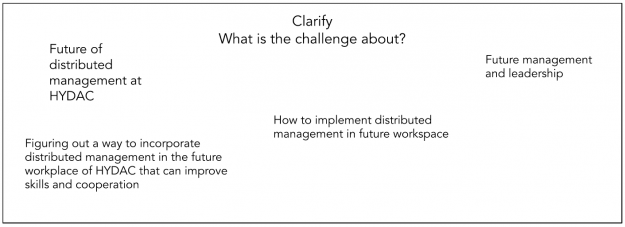
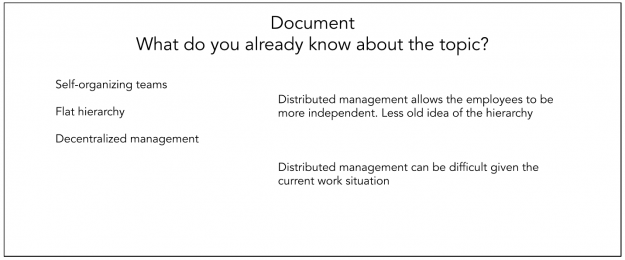
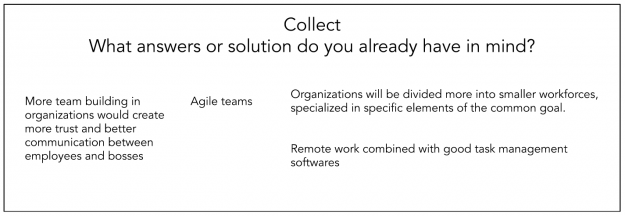
Tools needed
You will need a platform to share screens and communicate with the participants, such as: MS Teams, Zoom or similar. As well as access to a shared document (e.g. Google doc, Word)
- Miro
- Mural
- Concept board
- Evernote
- MindMeister
- Padlet
- Mindmup
- Stopwatch/Timer (on computer or personal phone)
Resources
Links
Method description on becreate.ch: https://www.becreate.ch/en/methods?tx_mxnbecreate_pi1%5Baction%5D=show&tx_mxnbecreate_pi1%5Bactivity%5D=167&tx_mxnbecreate_pi1%5Bcontroller%5D=Activity&cHash=3f7efeed5494bbb1b355984c8f34927c&L=1
Miro: https://miro.com/
Mural: https://www.mural.co/
Conceptboard: https://conceptboard.com/
Evernote: https://evernote.com/
Mindmeister: https://www.mindmeister.com/
Padlet: https://padlet.com/
Mindmup: https://www.mindmup.com/
Videos
Systems Innovation (2020, February 2). Theory U. [Video]. Youtube. https://www.youtube.com/watch?v=WvNlfu4263Q
Papers
Doig, L. (2016, August 1). Theory U and Levels of Consciousness – Transformation Insights – Corporate Evolution. Corpevolution.Com. https://www.corpevolution.com/articles/transformation-insights/theory-u-and-levels-of-consciousness
Books
Scharmer, O., & Senge, P. (2016). Theory U. Macmillan Publishers.